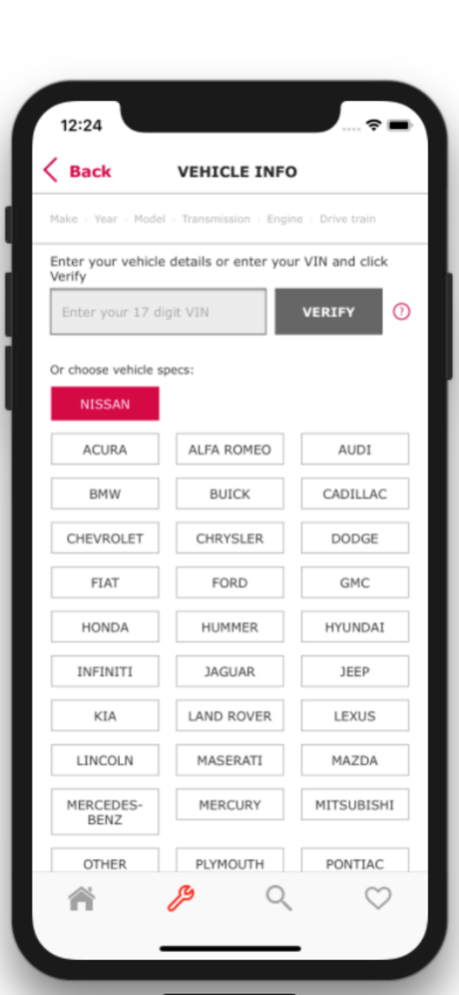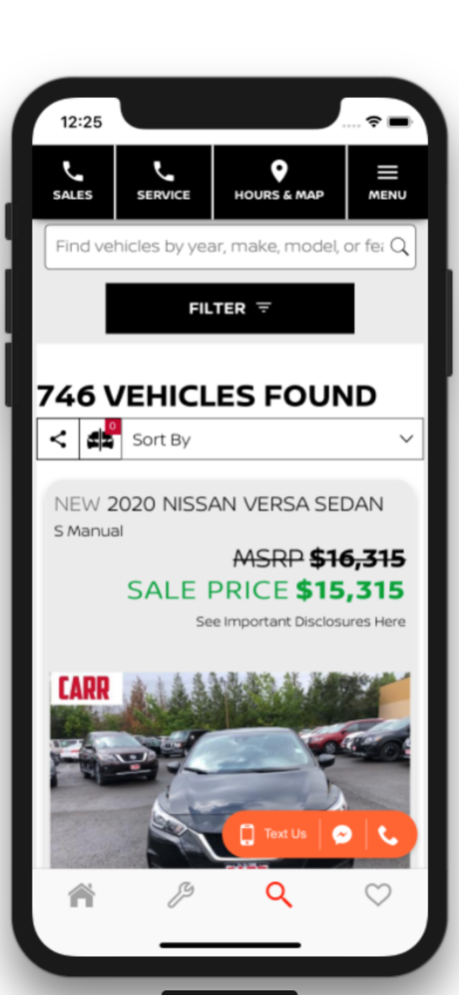Carr Nissan 2.0
Continue to app
Free Version
Publisher Description
With the Carr Nissan mobile application, you can easily schedule service appointments, shop for new, used and certified pre-owned vehicles, get the best deals and more.
•Shop For New Nissan Vehicles
•Shop For Certified Pre-Owned Nissans
•Shop 100's of Quality Used Vehicles
•Schedule Service Appointments
•Much More
CARR Nissan is with you all the way. Every mile. Every day. Since 1941 our locally owned and family operated dealership is committed 100% to helping you select the perfect new, used, or certified pre-owned Nissan. As a leading Nissan dealer, we carry an outstanding inventory of quality Nissan cars, trucks, and SUVs, such as the Altima, Maxima, Frontier, Titan, Sentra, and 370Z. Our friendly staff will walk you through our entire line of quality Nissan cars, trucks and SUVs, and take the time and care so that you do not feel pressured. You will quickly understand why CARR Nissan is Oregon’s favorite Nissan dealership- nearly every new and used car, truck and SUV is covered by our exclusive CARR Care Lifetime Powertrain Warranty PLUS 10 Years Roadside Assistance-at no cost to you!
Jan 26, 2020
Version 2.0
UI and UX improvements
About Carr Nissan
Carr Nissan is a free app for iOS published in the Personal Interest list of apps, part of Home & Hobby.
The company that develops Carr Nissan is Glimpse Media LLC. The latest version released by its developer is 2.0.
To install Carr Nissan on your iOS device, just click the green Continue To App button above to start the installation process. The app is listed on our website since 2020-01-26 and was downloaded 0 times. We have already checked if the download link is safe, however for your own protection we recommend that you scan the downloaded app with your antivirus. Your antivirus may detect the Carr Nissan as malware if the download link is broken.
How to install Carr Nissan on your iOS device:
- Click on the Continue To App button on our website. This will redirect you to the App Store.
- Once the Carr Nissan is shown in the iTunes listing of your iOS device, you can start its download and installation. Tap on the GET button to the right of the app to start downloading it.
- If you are not logged-in the iOS appstore app, you'll be prompted for your your Apple ID and/or password.
- After Carr Nissan is downloaded, you'll see an INSTALL button to the right. Tap on it to start the actual installation of the iOS app.
- Once installation is finished you can tap on the OPEN button to start it. Its icon will also be added to your device home screen.